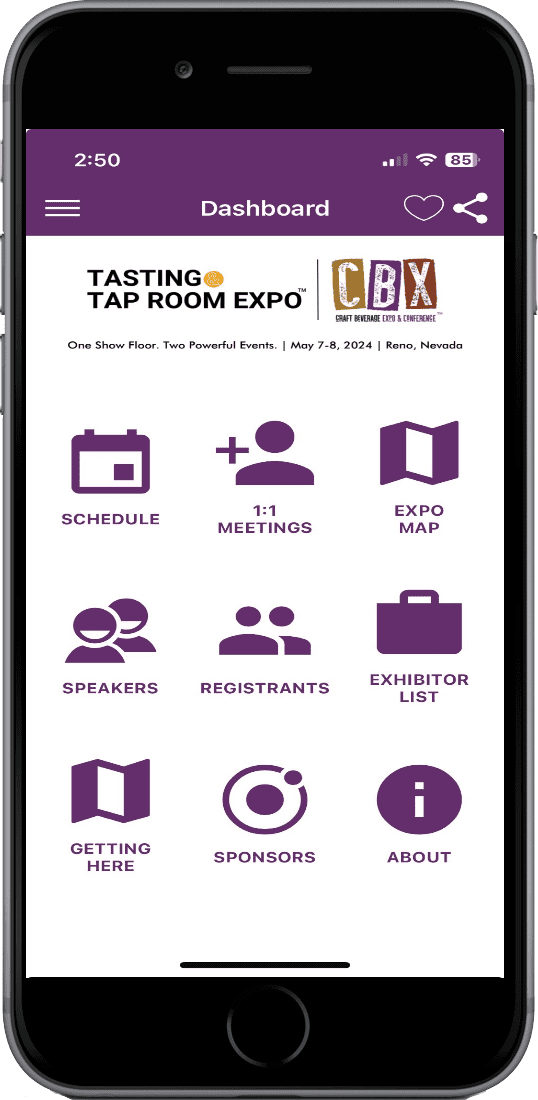
Get Connected: Download the Official Mobile App!

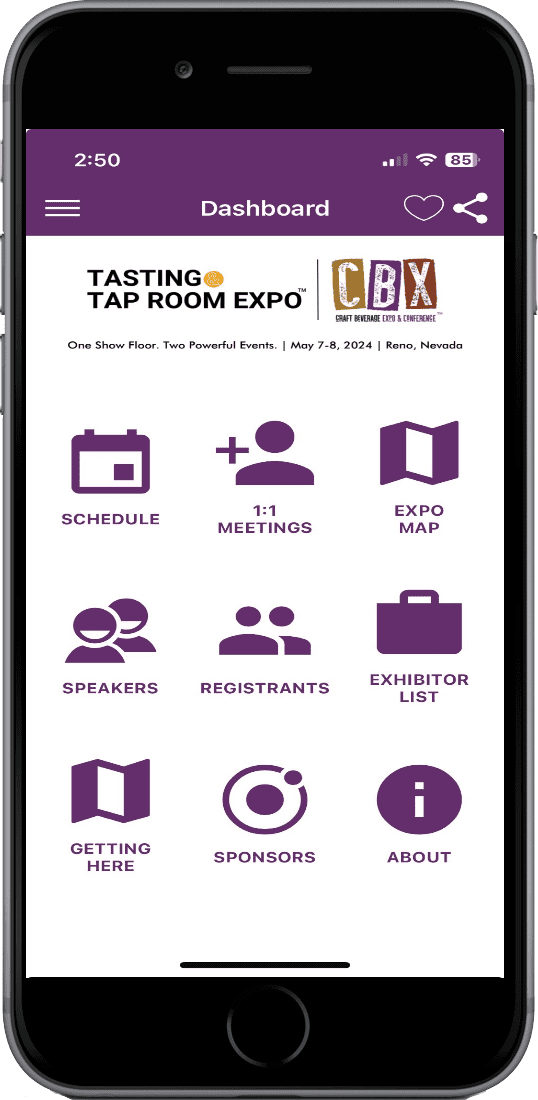
Make the most of your time while at the conference and expo by accessing the event schedule, conference map, and session finder. Then craft your own personal agenda and connect with fellow conference attendees, speakers, and exhibitors and set up 1:1 meetings onsite! Get started:
- Scan the QR code above or open the App Store on your mobile device
- Search and download “Attendee Mobile” app
- Open the app and search “Tasting” or “Craft”
- Click TTR & CBX App when it appears
- Select the Menu tab (3 horizontal stacked lines) in the top left corner and log in using the same email/password you used to register for the conference. Forget your password? You can reset it on the app.
- You’re all set!
Need to modify your registration? Click here!
